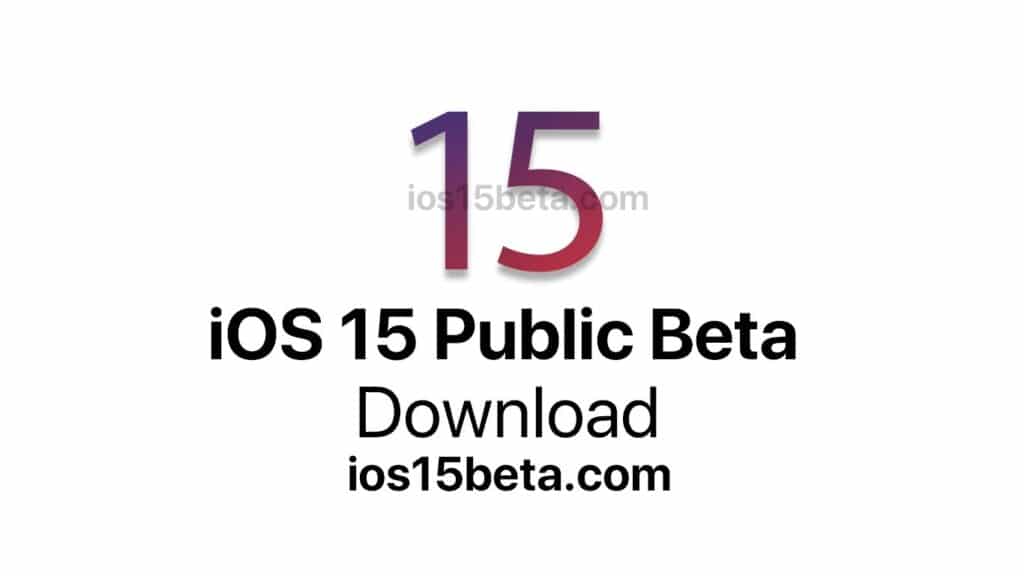iOS 15 Public Beta Download. Apple on Thursday released updates for iOS 15, iPadOS 15, tvOS 15, watchOS 7, and macOS Big Sur for public beta testing.
This week has become important for all fans waiting for this update. Apple has released the first public beta versions of its new firmware. Now everyone can install iOS 15 Public beta 1 and iPadOS15 Public beta 1 on their supported devices.
The first public beta of iOS 15 is essentially the second developer beta released on July 7th. It will probably contain a number of fixes and improvements and new functions that we wrote about earlier.
iOS 15 Public Beta Release Date: July 14
Should you switch from beta to public
No, it doesn’t make sense. This is because the publicbeta is expected to be the same as the latest developer releases. Therefore, the public beta or the public one is no better than the developer. The public beta usually comes out in a couple of days if there are (few) bugs in the developer beta.
Which iPhones can install the iOS 15 public beta
- iPhone 12 Models
- iPhone 11/11 Pro / 11 Pro Max
- XS / XS Max
- X / XR
- 8/8 Plus
- 7/7 Plus
- 6S/6S Plus
- SE 2020
How to install iOS 15 Public beta 1
Before you start installing the latest software in your gadget, do not forget to make a backup. The device must be connected to Wi-fi and have at least 50% battery power.
- On your iPhone or iPad, go to Apple’s software beta website.
- Then sign up using your Apple ID and register your gadget through the Apple Beta Software program.
- Then go to Settings> General> Software Update to get the latest iOS publicbeta on your iPhone or iPad.
- Wait for your gadget to finish downloading the software. Once that happens, you can start setting up, after which your iPhone or iPad will most likely be running iOS 15 or iPadOS 15.
How to back up to iPhone or iPad
Here are the basic steps:
- Connect your iOS device to your Mac or PC using the Lightning to USB cable.
- Open Finder on Mac or iTunes on PC
- Click on the device icon in the menu
- Under Manual backup and restore, click Back up now.
- Check the Encode Backup box if you want to back up your login credentials and any Health and HomeKit data.
- Once complete, you will need to find it and create a copy following Apple’s official guide, depending on the operating system you are using.
However, if you’ve activated iCloud Backup, just go to Settings> iCloud and tap iCloud Backup, then start the backup now.
What’s new in the public release of iOS 15 and iPadOS 15
It may take a while to install the iOS 15public beta on your device.
Instead of sitting and waiting until the process is complete, read our TOP 14 most important features. Among the major new features in iOS 15 are some home screen changes, including support for widgets that can now also be placed on the home screen.
Along with widgets, Apple also introduced the App Library, an interface that shows all the apps on our iPhone, located in smart folders that are generated automatically or in a list where apps can be searched by name and categorized by type.